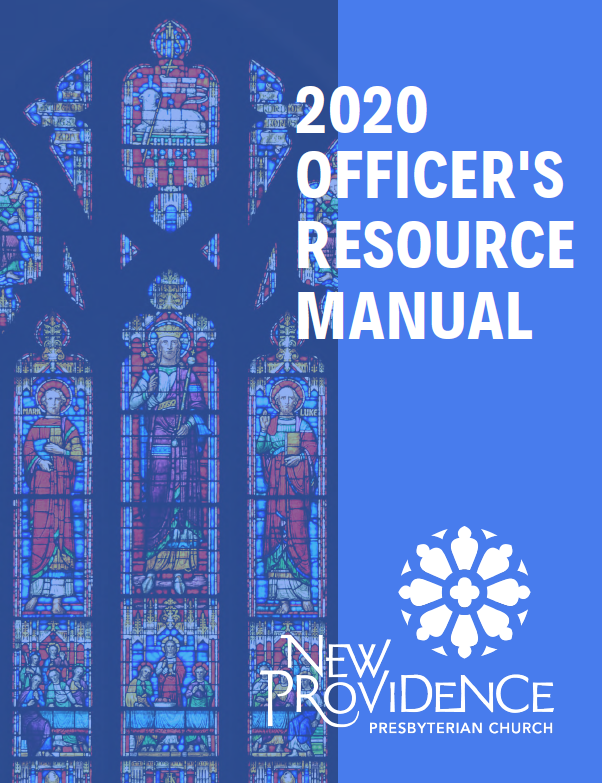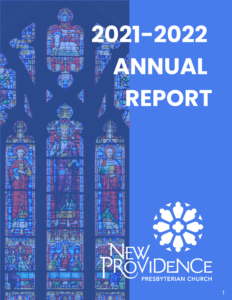Resources
Officer’s Resource Manual
Our Officer’s Resource Manual has a lot of helpful information for you. It is a PDF that you can access online – and it’s organized with bookmarks for each section to make it easier for you to find what you need. To utilize the bookmarks, we recommended that you install the free Adobe Acrobat Reader DC on your computer.
![]() After Adobe Reader is installed, and you click on the link for the manual, most browsers will give you an option to “Open in Acrobat.” Click on that link so you can view the manual complete with bookmarks.
After Adobe Reader is installed, and you click on the link for the manual, most browsers will give you an option to “Open in Acrobat.” Click on that link so you can view the manual complete with bookmarks.
Or you can save the manual on your computer, then open it after you’ve installed Adobe Reader.
![]() Once the manual is open in Adobe Reader, click on the icon for the bookmarks, then click on the section you want to see.
Once the manual is open in Adobe Reader, click on the icon for the bookmarks, then click on the section you want to see.
And, of course, you can always browse through the manual without bookmarks.
Annual Report
Click here for the NPPC 2021-2022 Annual Report.
We recommended that you install the free Adobe Acrobat Reader DC on your computer for viewing the Annual Report.
After Adobe Reader is installed, and you click on the link for the manual, most browsers will give you an option to “Open in Acrobat.” Click on that link to view the Annual Report.
Or you can save the manual on your computer, then open it after you’ve installed Adobe Reader.
Want to keep up with what’s happening at New Prov? Click HERE to subscribe to our newsletters to stay up-to-date about plans and opportunities.